AI Art Generators are the hottest topics in town right now, and for a good reason. Art lovers, businesses that need images on various production materials, and generally just curious people are trying these new impressive tools to create unique images.
For this article, we have reviewed and listed the best AI image generator tools and useful details about them. To find the best AI Art generators in this list, we reviewed many AI image generators in terms of UX/UI, usability, image quality, speed of image generation, and cost (free or paid).
If you have a specific need, we also have listed the best ai image generator applications for various purposes at the end of the article. We will keep expanding this list as new AI Art Generators become available. For more context on Generative AI, head to our specific post here: What is generative AI?
We also added 2 sample images for the same prompt for each of these AI art generators with their out-of-the-box, standard settings. You’ll see these sample images at the end of each section where available.
The first prompt we used is “A detailed and high quality photorealistic portrait of a blue dinosaur as a beautiful and intricate watercolor painting” and the second prompt we used is “a smiling baby red panda hiding behind the leaves, photo-realistic, light-rays, bright“.
Feel free to jump to the relevant section using the table below.
- 1. Midjourney
- 2. NightCafe AI Art Generator
- 3. DALL-E 2 by open.ai
- 4. Stable Diffusion by Stability.ai
- 5. Craiyon AI Art Generator
- 6. Starry AI Art Generator
- 7. Dream by Wombo
- 8. Stable Cog AI Art Generator
- 9. Deep AI
- 10. Pixray AI Art Generator
- 11. Art Breeder AI Art Generator
- 12. Jasper Art AI Art Generator
- 13. Deep Dream AI Art Generator by Aifnet
- 14. Canva Text to Image AI Art Generator
- 15. Runway ML AI Art Generator
- 16. Photosonic AI Art Generator by Writesonic
- 17. Blue Willow AI Art Generator
- 18. Fotor AI Art Generator
- 19. Pollinations AI Art Generator
- 20. Hypotenuse AI Art Generator
- 21. Shutterstock AI Image Generator
- 22. Booth AI Art Generator
- 23. Bigsleep AI Art Generator
- 24. Upcoming: Google Imagen AI Art Generator
1. Midjourney
Midjourney is the geek-friendly version of AI art generators and it uses a Discord server to generate images. Midjourney is created by an independent research organization led by David Holz, co-founder of Leap Motion. Version 1 was made publicly available in early 2020 and V4 Alpha, currently the latest version, was launched in November 10 2022.
Although it runs as a Discord bot to create images, users are already praising it for the ease of use quality of images it creates. (The header image of this article is created by Midjourney using the prompt “AI robot creating a picture on a desk”)

What we liked about Midjourney is the dreamy quality of the images it renders. It also has an extensive documentary about the parameters you can use when generating the photos, so it is very flexible in terms of producing an image you like. Midjourney has a showcase of impressive art pieces its users generated on their Community Feed page.
Features
- Text prompt based AI Art Generator Discord Bot.
- Image creation can be extended with parameters.
- Fast image creation.
- 1024×1024 px standard image creation, with aspect ratio adjustments using prompts.
What we liked
- Very impressive and dreamy quality in images.
- Ability to create truly photo-realistic images.
- Extensive list of parameters and settings for the tinkerer.
- Offers free image creation up to a limit.
What we did not like
- You have to Install Discord to use it since it is a Discord Bot.
- Not as easy as DALL-E to start generating images for the non-tech-savy users (still pretty easy though).
- Free tier is limited and has copyright restrictions.
- Pricing is based on a “resource hours used” model instead of a “number of pictures generated” model.
Pricing
Midjourney’s pricing plans are based on a GPU-Time model, and the free plan gives you around 25 minutes of GPU resources. The cheapest paid plan, the Basic plan, gives you 200 minutes. When creating images, 1 hour of GPU time will give you around 70-80 images, depending on the type of parameters you use. So the Basic plan ($USD 8 per month) with 200 hundred minutes will roughly give you about 250 images.

Platform
Midjourney is currently a Discord Bot, meaning you have to install Discord and join the Midjourney AI Art Generator server to be able to use generate ai images.
Copyright
Premium plans of Midjourney comes with a general commercial license, meaning you can print/redistribute and earn an income from the ai generated images. For the free tier, you may not use the images commercially and you must give the proper attribution when using the image. One thing to note, though: there was a lot of discussion involving Midjourney’s usage of real artists’ previous works (and a lawsuit), so Midjourney’s Terms of Service now includes a DMCA takedown policy, allowing artists to request their work to be removed if they believe copyright infringement to be evident.
How to Use Midjourney AI Art Generator?
Although not as straightforward as the web based DALL-E, using Midjourney is pretty easy. First, you’ll need to install Discord on your computer (from the Discord website), then join the Midjourney Discord Server to able to start using the Bot. You can also create your own server and invite the Bot to your server using the steps outlined here on the Midjourney website.
Sample Midjourney AI Art


2. NightCafe AI Art Generator
One look at the frontpage of the NightCafe website, and you’ll see that the application wants to be the hub of everything you can do with AI art generation. It has multiple models to choose from (DALL-E, Coherent, Stable Diffusion), it’s available on all platforms and it even offers printing services. It also has a vibrant community and gives you 28 artworks per day for free. Seems pretty good, doesn’t it?
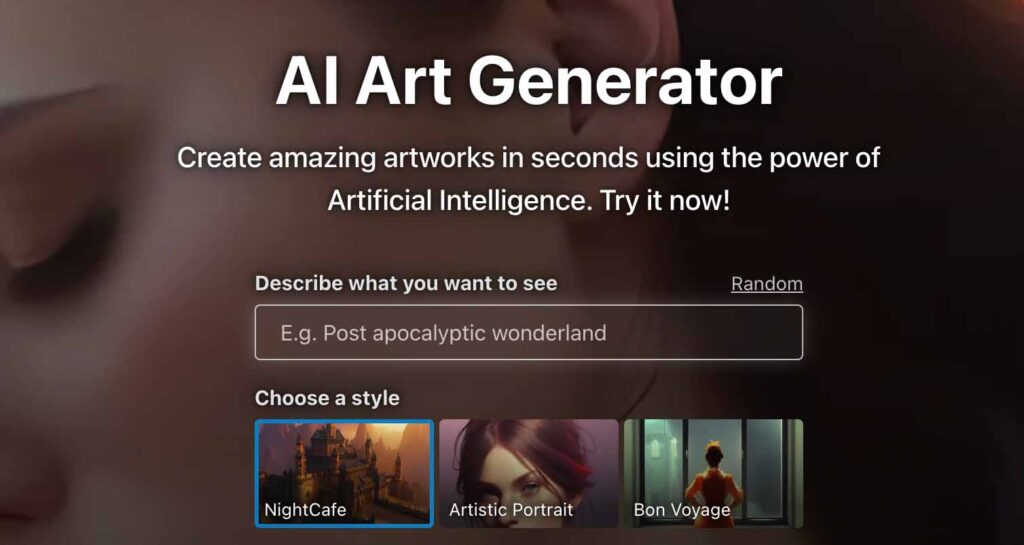
Fittingly, NightCafe gets its name from the famous 1888 Vincent Van Gogh painting called The Night Café. The website was created by Angus Russell in 2019 after he was not satisfied with his online wall painting search due to the prints being not personalized enough. Since then, it has grown to be one of the larger communities about AI art generation. NightCafe has bulk deals with API providers such as Stable Diffusion and DALL-E, so is able to offer lower pricing as well.
Features
- AI art generator from text free that allows you to choose from multiple models.
- Also includes a paid plan.
- Very fast image generation.
- Offers a variety of adjustments with a simple interface.
- A unique “art hub” approach to AI art generation.
What we liked
- Ability to choose from which AI training model you want to use easily.
- High quality & impressive images, modifiable by parameters.
- Printing & delivery service that lets you first customize your generated image using various filters.
- Active community.
- Competitive Pricing.
- Entertaining Pet Portraits mode.
- Wide availability (web & mobile).
- You have the image rights both in paid and free image creations.
What we did not like
- UI is lagging behind more polished competitors (they also have a new interface but it is in Beta right now).
- Uses a credit system instead of “number of images you can generate” system for paid plans.
Pricing
- NightCafe gives you 5 credits per day and you can get more by joining community events. AI Image generation cost starts at 0.5 credits. You can top up your credits by joining premium plans starting at 9.99 USD / month (up to 1.6k images). Free version also comes with ads (we found them to be non-intrusive) and the ads will go away when you upgrade to a premium plan.
Platform
NightCafe has a mobile responsive design so you’ll be able to use the image generator both on web and your mobile/tablets (by adding a bookmark to your homepage). We found this responsive design to work well without any issues.
Copyright
NightCafe transfers the ownership to you for your generated images. It is important to note that NightCafe has a “Neural style transfer” option, which allows you to upload a photo to apply its characteristics to the image you’ll be generating. In that case, you should not be using copyrighted images for your uploaded art.
How to use NightCafe AI Art Generator?
Just visit the NightCafe website and you’ll be able to start generating images after you sign up. The current UI seems a bit outdated, but you can also use the beta version of their new website for a more modern UI experience. The credits you’ll consume for generating AI art will heavily depend on the adjustments you set, so be mindful of the parameters you set before generating your first image.
Sample NightCafe AI Art


3. DALL-E 2 by open.ai
It is safe to say that the AI Art generator craze started with DALL-E 2, when Open AI launched it in November 2022. The research company, backed by Microsoft, Google and many other prominent businesses and persons (formerly including Elon Musk) is now regarded as the leading body in AI research. Open AI also released ChatGPT 3 in late 2022, the popular text based AI assistant.
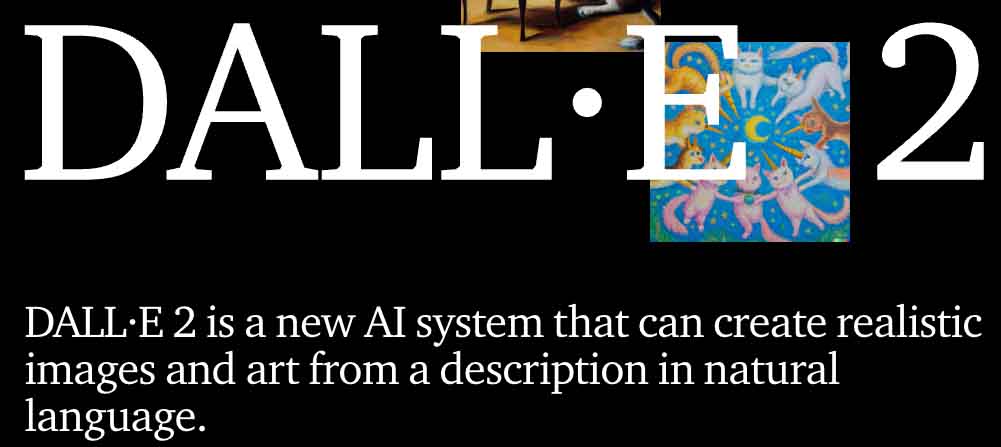
DALL-E works similar to many AI art generators, by simply writing a text prompt of the image you’re trying to create. It has been trained with 12 billion parameters to create images. DALL-E creates an image for you in just a few seconds and you can tweak the image with many additional prompts. Similar to other AI art generators that came after it, even people with no experience in image creation can use the tool easily.
Features
- Text prompt based image generator.
- Fast image generation.
- Creates 1024×1024 px high resolution images.
What we liked
- Includes free image generation credits that replenish every month.
- You can create variations of the created image.
- Has the paintbrush tool that enables you to play with filters such as highlights and shadows.
- You can upload an image to edit.
- You own the rights of the created image, even the ones generated through free credits.
- Play with multiple layers of an image.
What we did not like
- If you generate a lot of images, you’ll consume your free credits pretty quickly.
- Less playing around with different parameters than Midjourney.
- We’ve found the generated images to be less impressive than Midjourney.
Pricing
You get 50 credits the first month you sign up. Each credit gives you 4 images. After the first month, you’ll get 15 free credits per month. You can always buy additional credits. ($15 USD for 115 credits).
Platform
DALL-E is is currently web based only.
Copyright
Users own the rights, including the rights to reprint and sell. More info here on the DALL-E support page.
How to USE DALL-E 2 AI Art Generator?
You can visit the DALL-E website (https://openai.com/dall-e-2/) and start generating images right away after signing up. If you want to improve your AI image generation skills with DALL-E, they also have a Discord server for users to share their experiences. To learn more about the prompts you can use with DALL-E, see the guidebook on this Open AI DALL-E support page.
Sample DALL-E 2 AI Art


4. Stable Diffusion by Stability.ai
Stable Diffusion is another text-to-image AI art generator released in 2022. The model was developed by the CompVis group in Ludwig Maximilian University of Munich in collaboration with stability.ai. It is different than the models we have discussed previously in that they released its code and the models to be publicly available. Any user with decent computer hardware is able to run the Stable Diffusion model, and users can also use the web based version (Dream Studio) to experience generating images with great quality.

We tested the Stable Diffusion model on its Dream Studio website, and we must say we are nearly as impressed as we were when using Midjourney (it was trained using 5 billion image-caption pairs). The web based interface is pretty straightforward to use and the AI art generator tool creates images in a snap. The image creation screen called the “Dream” screen has sliders that allows you to adjust the settings seamlessly.
Features
- Text prompt based AI Art Generator.
- Various parameters can easily be adjusted using sliders in the web based application.
- Very fast image creation.
- 512×512 px standard image creation, adjustable using sliders.
What we liked
- The code base and the model is free for the technically savy folks to run it in their local setups.
- Cheaper than DALL-E and Midjourney with 100 free credits, each credit generating 5 images in standard settings.
- Better image richness & quality than DALL-E in our tests.
What we did not like
- Image quality is sub-par when compared to Midjourney.
- Parameter settings are not as varied as Midjourney.
- Credits for creating an each image can be resource expensive based on the settings.
- Free credits do not replenish every month.
Pricing
The web based interface, dreamstudio.ai gives you 100 free credits on sign-up and you can top-up your credits for $10 for 1000 credits. On standard settings (i.e. without touching any adjustment sliders), each AI image generation is 0.2 credits, but it can go up to 9.5 credits for max size (1024x1024px) and max step counts (steps to spend generating your image) to create the images. There is also a bulk pricing for API users. More info on their faq web page.
Platform
Tech-savy users can use Stable Diffusion on their local setups with the generated API, and there is also the https://stablediffusionweb.com/ website for demo and testing. Dream Studio website also acts as the frontend for Stable Diffusion.
Copyright
According to Dream Studio that is developed by Stability.ai, you own the images you create with DreamStudio. For more information please refer to their Terms of Service.
How to Use Stable Diffusion AI Art Generator?
The easiest way to use Stable Diffusion is using their Dream Studio website. Although Stable Diffusion is free to use, Dream Studio is the paid version of the AI image generator tool (with initial free credits) that was relased as an easy way to use the tool (for the people without the knowledge of software installing and coding). Just head out to dreamstudio.ai, and sign-up to create your first image.
Sample Stable Diffusion AI Art
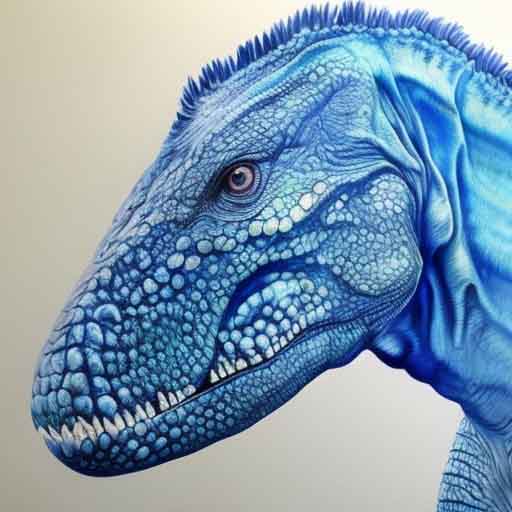

5. Craiyon AI Art Generator
Formerly called DALL-E Mini (not related with DALL-E 2), Craiyon is a free Android and web application to create AI art. The Craiyon founder Boris Dayma originally created the application for a coding competition, then released it as a standalone product.
Craiyon is one of the few AI art generators that are totally free. To keep it this way, the website relies on the help of ads placed on the website.

The Craiyon website allows your image to be printed on a t-shirt, an option that is not available in top tier AI art generators we have reviewed. While the free image generation promise is pretty good, we found the images to be lacking in detail compared to other image generators. Still, we think it has its place, especially creating basic t-shirt designs for events like kids’ birthday parties.
Features
- Free text based AI art generator.
- Basic, no bells & whistles design.
- Ideal for creating basic artworks.
- Slowish image generation (~2 minutes).
- 1024x1024px art generation.
What we liked
- T-shirt printing option ($25).
- Completely free image generation.
What we did not like
- Created images are pretty basic due to the limitation of the model.
- Lacks parameters and adjustments to customize the generated images.
Pricing
Craiyon website is totally free to use. There is a plan to introduce a premium ads-free version of the model but timeline is not yet clear.
Platform
Craiyon is available as a web app and an Android application.
Copyright
Images generated by Craiyon are free for personal use, academic & research purposes, and for t-shirt printing. For commercial uses, Craiyon requires you to attribute images to the website.
How to Use Craiyon AI Art Generator?
Craiyon is fairly easy to use, just visit their website and start entering text prompts for AI art generation. No sign-ups are needed. Typical wait time for free image generation is 1-2 minutes. If you would like to generate images faster with no watermarks, premium plans are available starting at $6 / month.
Sample Craiyon AI Art


6. Starry AI Art Generator
Starry AI is another text based AI image generator and it comes with full iOS, Android and web support. Currently it supports 3 generation models, Argo, Argo 2 and Altair (which will be sunsetting in Feb 2023). Although it lacks some advanced parameters to customize your creation, we liked the clean interface and easy-to-use layout of the web app.
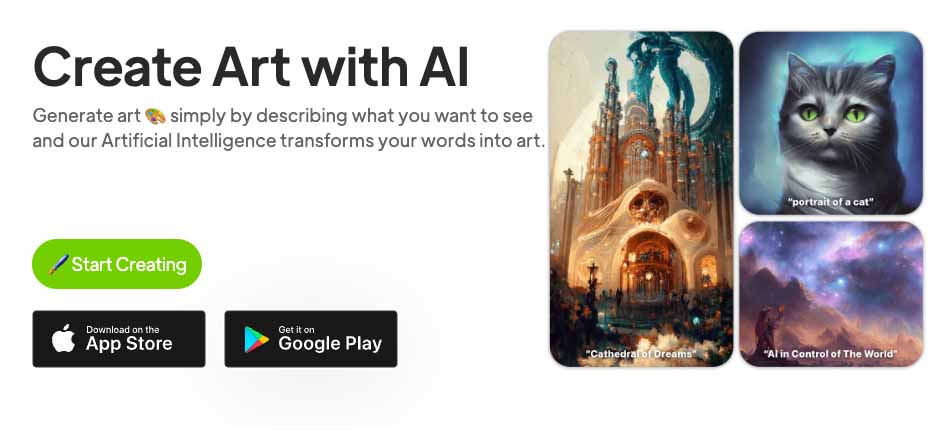
On the starry.ai website, there is also an option to create images with the Stable Diffusion model but the link takes you to the same art creation interface. We think that Argo and Argo 2 models mentioned on the website are derivates of Stable Diffusion but lack of clarity of this aspect is something that needs to be addressed. Similar to many AI art generators, Starry.ai uses a credit model for image creation and they give you 5 free credits each day (each image consumes 1 credit).
Features
- Text based AI art generator.
- Simple, easy to use easy generation.
- Creates high quality images.
- Fast image generation (~1 minutes).
- 512x512px art generation.
What we liked
- Multi-platform capability.
- Generates relatively high quality images.
What we did not like
- Created images sometimes lack details.
- Lack of transparency in terms of the model it uses to create art.
- Relatively expensive pricing.
- Relatively low number of adjustment parameters.
Pricing
Starry.ai website gives you 5 credits for free each day. Standard image creation costs 1 credit. Pro plans are expensive compared to competition, starting at $11.99 /month for 50 credits (~50 images).
Platform
Starry.ai is available both as a web app and Android/iOs application.
Copyright
According to the website, users are the copyright owners of their creations as long as they have the right to use any initial image uploads in generating the creation.
How to Use Starry.ai AI Art Generator?
Starry.ai’s website and mobile app are pretty straightforward to use. You can visit the website and start creating images after you sign-up. You currently have two models to choose from, Altair (dreamy images) and Argo (more life-like images). Make sure to review the customization settings as it can change the credits consumed and quality of AI art you generate drastically.
Sample Starry AI Art


7. Dream by Wombo
Dream is another text based AI art generator with mobile and web support, with a heavy emphasis on NFT creation. Unlike other apps, Dream provides unlimited free image generation for many of its models. Selecting styles is very intuitive but customization options (aspect ratio, size etc.) are very limited. There is also a 200 letter limit on the prompts, which is not that bad, but it is something that you should be aware of.
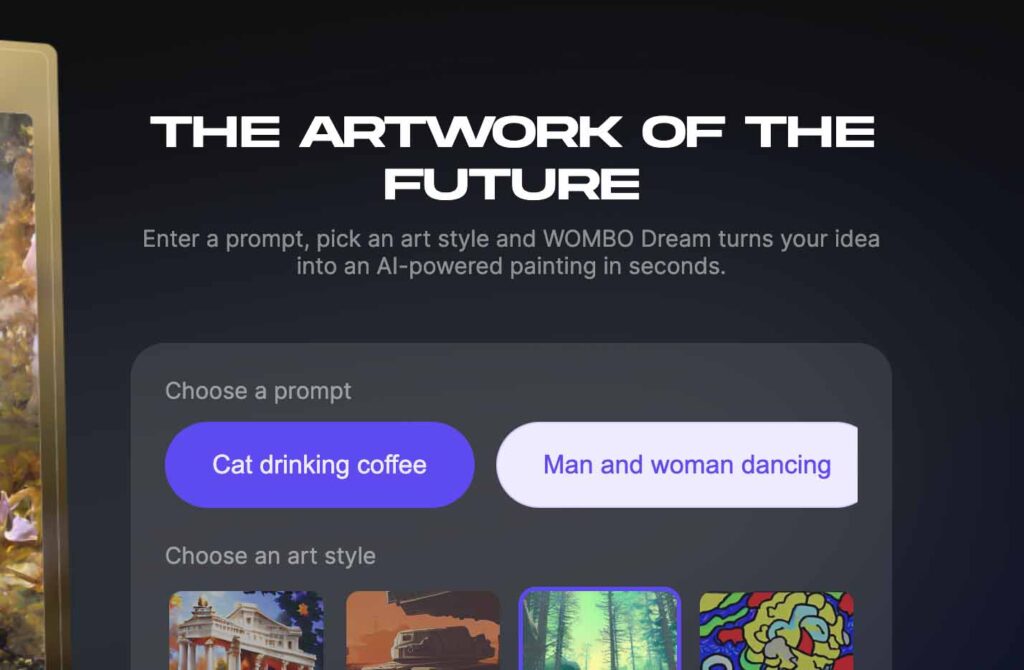
Dream is also the only site to offer a MetaMask connection for cryptocurrency purchases, but support center of the website does not mention any utility for it yet, and we were not able to utilize it in our tests. Dream’s premium pricing structure is very similar to what you’ll see in mobile apps: you can either get the monthly/yearly plan to unlock premium styles and other benefits, or you can opt for the one-time payment for lifetime access.
Features
- Text based AI art generator with a simple payment system.
- Simple, easy to use easy generation and selection of styles.
- Creates high quality images.
- Fast image generation.
- 1080x1920px art generation.
What we liked
- Multi-platform capability and NFT emphasis.
- Easy to use interface.
- Generates relatively high quality images.
What we did not like
- NFT creation process is not transparent & hard to figure out.
- Free images have dream.ai watermarks on them.
- Severely lacking customization options.
- Supporting materials (how-to’s, help center, tutorials etc) pretty non-existent.
Pricing
You can create unlimited free images in many categories but for more customization options, non-watermarked images and more styles, you have to opt-in to the premium plan. Cost is $9.99 /month, $89.99/year or $169.99 for the lifetime purchase.
Platform
Dream by Wombo is available both as a web app and Android/iOS application. Its mobile apps are pretty popular, currently ranking in the top 10 of the each app store in Arts & Design category.
Copyright
There isn’a specific section on the website for copyright, but Terms & Conditions state that “Users own all artworks created by users with assistance of the Service, including all related copyrights and other intellectual property rights (if applicable)”. Dream.ai also has a clause that says you grant the exclusive rights of your created images to them.
How to Use Dream by Wombo AI Art Generator?
With their mobile-first approach, Dream by Wombo is definitely user-friendly. After signing up, it is very straightforward to choose the main style (realistic, flora etc.) you want, and you can start generating images in a snap. As we mentioned before though, customization options are pretty limited so if you’re looking for a fully customizable AI art generator experience, you might want to look at the other options in this list.
Sample Dream by Wombo AI Art


8. Stable Cog AI Art Generator
Stable Cog defines itself as a free, easy to use, multilingual AI art generator application. On the backend it uses Stable Diffusion similar to many application on this list. In its free version, customization is pretty much non-existent, but nevertheless it is still adequate for high quality image generation. We know it is highly subjective, but we must say that we really liked the clean, pastelly look of the website.
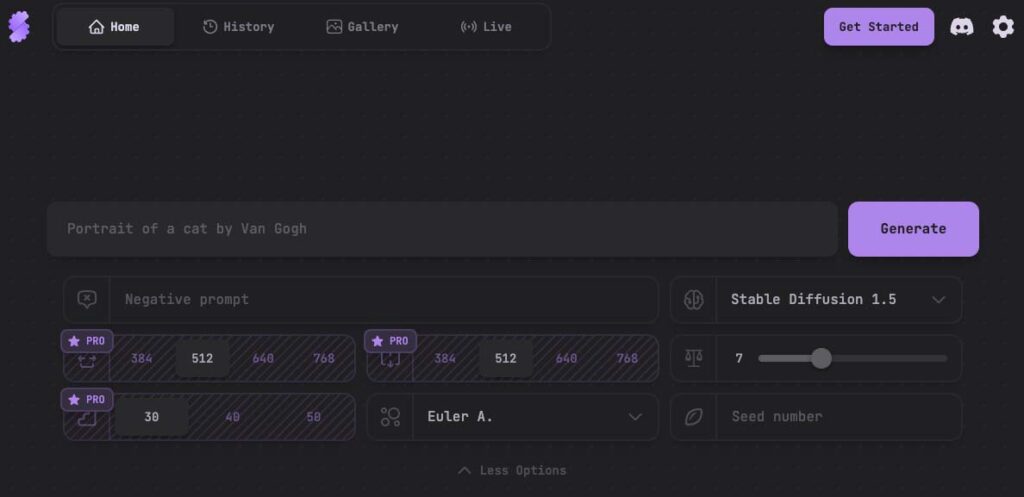
Stable Cog has 14 languages to choose from for the website language, a welcome addition that we did not see in similar tools. During image creation, Stable Cog allows you to choose between two samplers, Euler and LMS (in very simple words, samplers are different approaches that describe how the final image is generated using a differential equation). In our tests, we found Euler to mostly produce more real-life looking images, and LMS produced images in mostly paint/drawing styles.
Features
- Text based AI art generator with a clean interface.
- Simple monthly payment structure to upgrade to pro to unlock all features.
- Fast image generation.
- 512x512px art generation.
- Multiple language support.
What we liked
- Easy to use, clean interface.
- Although the customization options are limited, it has unlimited free image generation.
- Generates relatively high quality images.
- Cheaper than competition.
- Multi-language support on the fly.
What we did not like
- Free version has virtually no customization options.
- Pro plan unlock customization options but they are limited compared to top tier competition.
- Website does not have any guides / tutorials or any help materials.
- No Terms & Conditions available on the website.
Pricing
With Stable Cog, you can create an unlimited amount of free images. With the pro option ($10/ month), you unlock additional settings like aspect ratio and quality.
Platform
Stable Cog is a web application. It does not have a mobile application (yet), but the web based version has a responsive design so easy to use on smaller screens.
Copyright
Copyrights policy should be similar to Stable Diffusion since Stable Cog uses it for its backend, but unfortunately we were not able to find a specific Terms & Conditions on their website.
How to use Stable Cog AI Art Generator?
To use the AI art generator, Stable Cog requires you to register on their website first. Once you sign-up (Google Single sign-on is available), just write your text prompt into the text box and you’re good to go. We wished they had more supporting materials like a prompt guide though (but you can use other guides on Stable Diffusion).
Sample Stable Cog AI Art


9. Deep AI
Deep AI is another text to image AI art generator that offers free image generation for a subset of the styles they offer. It has a clean and easy to use interface, but in our experience it takes a bit tinkering to get the results you want. The pro subscription is cheaper than other full-fledged competitors. Customization options are severely limited as well, with only aspect ratio appearing in the options menu.
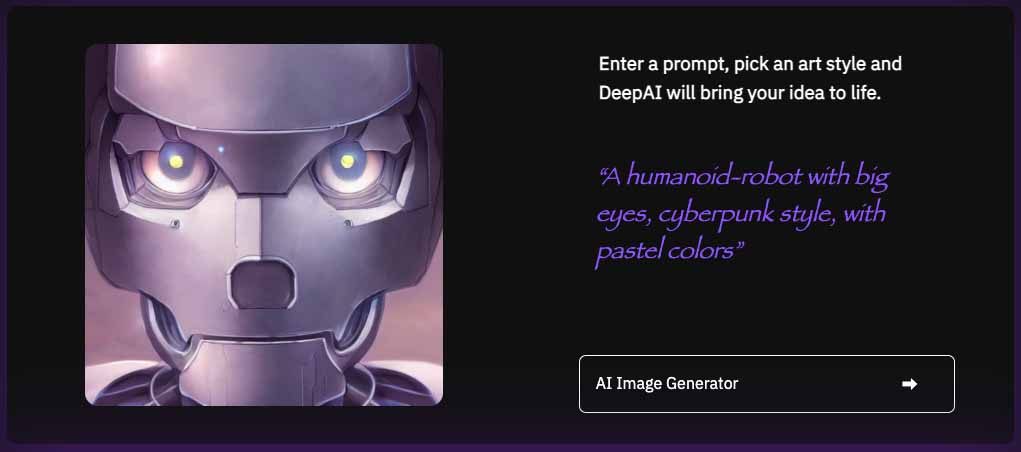
Deep AI does not aim to be the best AI art generator on the market, but rather they want to compete in pricing. On their website they let their users know about this as well: “Don’t expect the quality to be photorealistic, however. You would need a really really big AI to do that, and have you seen the prices of those lately?”
Features
- Text based AI art generator with easy to choose styles.
- Unlimited free image generation for a number of styles they have.
- Aims to be a cheaper option for AI image generation.
What we liked
- Easy to use interface.
- Has unlimited free image generation with some of its styles.
- Pro version is cheaper than competition.
- Developer friendly: Offers its API and gives code examples for implementing the code on your website.
What we did not like
- Image quality is not on par with the top tier AI art generators.
- Minimal customization parameters.
- Look and feel of the website is not as polished.
Pricing
Deep AI wants to be the cheaper AI option, and it offers a very cheap pro plan at $4.99 / month. This will give you 500 images per month and you can top-up the plan with $5.00 per 500 images.
Platform
Deep AI is primarily a web application. The website has a responsive design so it can used on browsers of small screen devices as well.
Copyright
Images created with Deep AI is free of copyright and you may use them for personal/ commercial purposes.
How to use Deep AI Art Generator?
Image generation is easy with Deep AI, just visit their website, login and type your text prompt. You can choose a style and change the aspect ratio of the image by clicking the “Options” link found below the style link. Free version will make you see ads from time to time, but we didn’t find them to be intrusive.
Sample Deep AI Art


10. Pixray AI Art Generator
Pixray is a developer friendly text-to-image AI art generator project. We say developer friendly because it allows for custom codes, has a GitHub page and easy customization for render engines. Having said that, we must say Pixray is not as user-friendly and easy to use as some other top tier competitors, especially if you want to tinker with many customization options. Nevertheless, we were able to generate high quality images with Pixray using it simple interface.
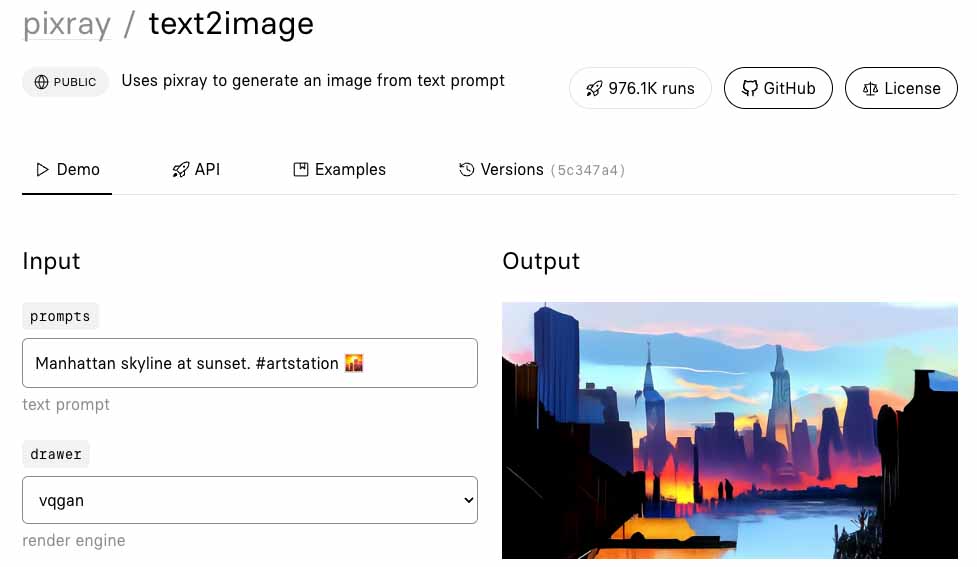
Pixray is more like a Github project than a fully fledged commercial image generator and its extensive documentation shows this. Developers who want to use an API to start their won project will feel at home with many code / API implementation examples. Pricing structure for API use is a big vague though as the website is “free to use but you’ll be billed after a while”. You can use the Demo section on the home page to generate free images, but free image generation is much slower than competition (~3 minutes).
Features
- Developer friendly text-to-image AI art generator.
- Allows free image creation in the demo section.
- Extensive documentation for API / development.
What we liked
- You can try the generator for free in the demo section on the homepage.
- Step by step tutorial for API implementation.
- Allows for developer friendly parameters to be tested.
What we did not like
- Free version has a very slow image creation process (~3-4 minutes in our tests).
- Pricing/cost structure is not transparent for the API.
- Look and feel of the website is barebones.
- You have to play around with it a lot to get high quality renders.
Pricing
Playing with the demo on the homepage is free, however the images are not high quality since it uses less resources than the paid API version. When you opt in to use the API, the pricing will vary on the hardware model you use, starting from $0.0002 per second for standard CPU, up to $0.0023 per second for the Nvidia A100 GPU. The website does not give any examples showing how much each image will cost in terms of GPU seconds, so in terms of billing you are in the dark, which is not ideal.
Platform
Pixray is predominantly an API approach to AI art generation, but you can use the website demo section to create images for free.
Copyright
Pixray’s Terms & Conditions state that you retain any and all of your rights and they reserve the right to terminate the account of anyone found to be infringing on a copyright.
How to use Pixray AI Art Generator?
You can freely create images on Pixray’s homepage without signing up. To be able to use the API, you’ll need to register. Pixray has a developer friendly documentation and API implementation tutorial on their website, which is a very welcome feature.
Sample Pixray AI Art


11. Art Breeder AI Art Generator
With its funky fonts on their website, you’ll quickly recognize that Art Breeder is a different kind of AI art generator. Unlike most AI apps on this list, Art Breeder is not only text prompts based, instead it also allows you to create new AI powered images by making collages or creating images by mixing them together and editing their settings.
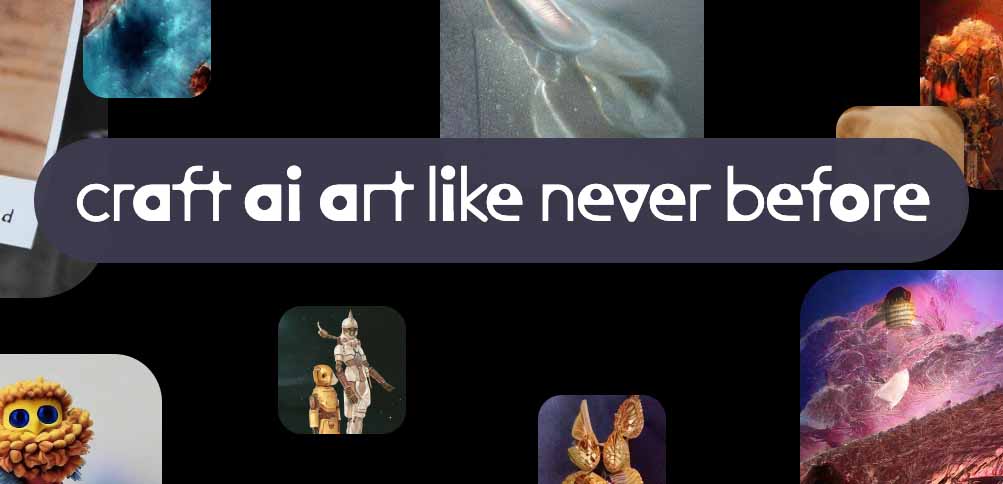
One thing we were impressed with Art Breeder is their “Splicer” tool, where it lets you to create portraits and adjust settings like age, gender and dominant portrait color. It also has a vibrant community of artists and you can remix any artists image to create a collaboration project. Art Breeder also has an unlimited free image generating plan, with decent limits before upgrading.
Features
- AI art generator that lets you create new images by combining shapes and playing around with them.
- AI art generator from photo.
- Free image generation as well as premium plans.
- Photo collages and splicing.
What we liked
- A fresh approach to creating AI art.
- Photo collage and splicer is fun to use and works well.
- Active community.
- Premium plans are pretty loaded and relatively cheap.
What we did not like
- Generated images are comparatively basic.
- Collage and Splicer tools have a bit of a learning curve.
- UI/UX of the website looks interesting, but we are not sure it is user friendly.
- Limited guides / support.
Pricing
Free version of Art Breeder is good enough for starters, but if you want higher resolution and more image upload capabilities for collage and splicing, premium plans start at $8.99 /month and goes up to $38.99 /month. To see what’s available in each tier, please visit the Art Breeder pricing page.
Platform
Art Breeder is currently only web-based.
Copyright
Art Breeder states that all images are public domain and maybe used for commercial purposes. There is a “Private Mode” available for premium users, which lets you keep your images hidden from community members (so they won’t be able to remix your image).
How to use Art Breeder AI Art Generator?
After signing-up on their website, you can choose from the two options, Collager and Splicer. Each tool has its own set of instructions and the website will guide you through how to use them. Splicer tool has a lot of customizations for creating portraits, but in our experience you have to play with the options a bit to get the desired looks. For a more conventional AI art generator, you can add text prompts to the Collager tool and play around with adding different objects.
Sample Art Breeder AI Art


12. Jasper Art AI Art Generator
Jasper is originally an AI based copyright tool and Jasper AI Art Generator is their take on image creation. Jasper is positioning itself as a turnkey solution for creating all aspects of commercial content: ad copies, emails, outreach templates and sales materials. Jasper also has multi-language support and in our tests the suite seemed like a viable alternative that could cover many tools that a business owner would need.
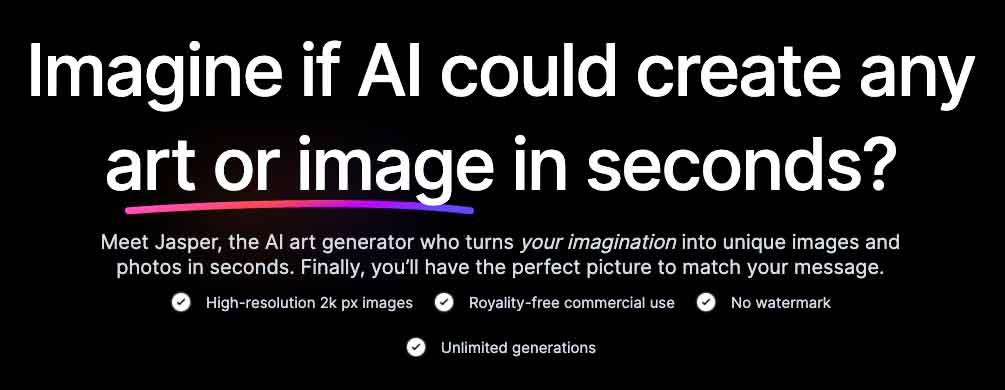
Although you can create any type of art with your text prompts, Jasper is best for creating art for ads, illustrations and thumbnails for your sales / marketing materials. It is important to note that you cannot pay & use the Art generator by itself, you’ll need to have paid access to the full suite of applications.
Features
- Full suite of AI applications including copywriting and AI art generator.
- Business oriented set of tools for marketers and sales people.
What we liked
- Complete set of tools to start a creative agency.
- Impressive image quality.
- A vast amount of filters for image generation (e.g. you can select from ~20 artist for the “inspiration” setting).
- Chrome extension is very useful.
- Clean & professional interface.
- Seamless integration of copywriting and AI art generation.
What we did not like
- Art & tech geeks will need more fine tuning options for image creation parameters.
- Collage and Splicer tools have a bit of a learning curve.
- You cannot pay & use the AI art generator on its own. You have to pay for the full AI content suite.
Pricing
Jasper AI is a premium software for business-oriented customers, and its price reflects that. Full suite starts at $89 / month and art generation will set you back for another $18 per month. Ideally, if it were available, the single product pricing of $18 / month for art generation is pretty decent considering the quality and feature set. But after seeing how the suite of tools work seamlessly with each other, we think that Jasper might just be what you need for a complete set of marketing / sales tools. Talking about AI taking people’ jobs!
Platform
Jasper AI is a web-based suite of tools.
Copyright
Images created by Jasper AI are royalty-free and free for commercial use.
How to use Jasper AI Art Generator?
Jasper AI is a suite of tools so, once you sign-up from their website, you’ll have access to content templates, copywriting tools and image creation tools. There is a 5 day free-trial if you would like to test its suite extensively. But we must note that canceling your free-trial is not as transparent as we would’ve liked and Jasper charges 29 USD from your credit card as a pre-confirmation payment (it goes back to your card in a few days).
Sample Jasper AI Art


13. Deep Dream AI Art Generator by Aifnet
Deep Dream Generator (DDG) is one of the tools that we were very impressed with the image quality. This text-to-image AI art generator is created by Aifnet Ltd. in Bulgaria, and is easy to use with lots of modification parameters. During our tests, we found the tool be very user-friendly and easy to navigate.

Initially Deep Dream Generator required you to upload an image to generate AI art, but they recently released a text-prompt only version which works very well. DDG does not have a lot of parameters to customize the images, but their AI models (artistic, fusion, fantasy, photo-real) are mostly enough to generate the image you need.
Features
- Text prompts based AI art generator.
- Pricing based on “energy” used.
- Activity based energy recharging model as well as premium plans for art creation.
- Fast image creation.
What we liked
- Impressive image quality.
- Easy to use interface.
- Plenty of free image generation access.
- No-frills clean interface.
What we did not like
- “Regeneration” of free image energy is a cool concept but energy depletes quickly.
- Tiered free energy system seems too intricate. In our opinion, a basic free and a simple paid plan would have been more user-friendly.
- Relatively less parameters to customize the image than top tier competitors.
- Paid plans are a bit pricey.
Pricing
We wished Deep Dream Generator had a more simple pricing / less complex “energy recharge” structure. When you sign-up, you get 100 free credits that equals to 20 images with the standard settings. Cheapest premium plan gives you 480 standard images for $19 per month. (+48 per 12 hours by recharge).
Platform
Deep Dream Generator is a web based AI art generator. The design is responsive so you should also be able to use it on smaller screens without any issues.
Copyright
Deep Dream Generator’s Terms & Conditions states that you’re free to use the images commercially only if they are generated with a paid plan.
How to use Deep Dream AI Art Generator?
DDG is pretty easy to use, just visit their website, sign-up and click on the “Generate” button. Then you can write your text prompt and adjust the customization options to your liking. The website gives you 100 free credits which amounts to 20 images in the standard settings. They’ll gift you more energy if you satisfy certain conditions though. Check out their user levels page for more details.
Sample Deep Dream Generator AI Art


14. Canva Text to Image AI Art Generator
Canva, the popular graphic design platform entered the AI art era with its own text-to-image art generator. It is announced as their brand new technology and users are invited to test it and generate feedback. The UI is the familiar and easy to use Canva UI, and Canva lets you select from 6 pre-made styles (concept art, photo, painting, drawing, 3D and pattern). You have the option to select from 3 different aspect ratios (square, landscape, portrait).

Creating images with text prompts on Canva is easy. What sets apart the platform from the rest of the tools we reviewed is how easy to edit image properties (brightness, contrast, filters) and adding texts and graphic elements to customize it for whatever project you want to use it. If you are a Canva user already, we think you’ll love their new AI art generation feature.
Features
- Text prompts based, easy-to-use AI art generator.
- Free image creation (with the free plan).
- AI art generator free
- Familiar Canva interface.
- Fast image creation.
What we liked
- Ease of use.
- Quality of images.
- Ability to edit images easily.
- Customization options like adding texts and graphics to the image is unparallelled.
- Free version of Canva is pretty much all you need if you’re not a professional.
What we did not like
- We’re really nitpicking here, but more parameters for initial image creation could be more extensive.
Pricing
Canva has a very feature-rich free version you can use and that includes their new AI art generator as well. If you are a heavy user and need even more stock photos / templates and additional tools like background remover, you may opt-in for the premium version. The price for the premium version of Canva is $12.99/month (or $199/year).
Platform
Canva is available on all major platforms: web, iOS and Android.
Copyright
In their Intellectual Property Policy page, Canva states that if you’re the creator of an original design, you’re also the copyright owner. But they do not have a specific policy for AI art generated on their website (yet), so this is something to be aware of.
How to use Canva AI Art Generator?
Canva has a lot of capabilities and it might take few minutes for a new user to get around its interface, but it has a pretty flat learning curve. To use the AI art generator, follow this link. After sign-up or login, you’ll be taken to the text-prompt page.
Sample Canva AI Art


15. Runway ML AI Art Generator
Runway ML is another “suite of tools” type of AI art generator. It brands itself as “everything you need to make anything you want”, and we must say they indeed have impressive set of tools for art generation / editing. Runway ML’s set of tools include text-to-image generation, image-to-image generation, removing backgrounds from videos and images, cleaning audio and many more. The free Starter package is a good option to test Runway ML’s capabilities.

In our tests, we were impressed with Runway ML’s extensive editing capabilities. Its text-to-image AI art generator was not as impressive as we would’ve liked, but the sheer number of image editing tools makes up for it. With Runway ML, we felt like we’re professional graphic designers and photo editors. Playing around with different tools is so much fun that we spent more time than we’re allowed for this review!


Photo by Richard Brutyo on Unsplash
Features
- Powerful suite of image / video editing including text-to-image AI art generator.
- Free image generation and editing (with the basic plan).
- Easy to use interface.
What we liked
- Really Impressive amount of image editing tools.
- High quality work.
- Very easy to use for inexperienced users and professionals alike.
- Many powerful Photoshop/Illustrator features can be applied to images with one click.
- Offers a free version that lets you test nearly all the features without a paywall.
What we did not like
- Images generated from text-to-image prompts could be better in quality.
Pricing
One of the things we liked most about Runway ML is their uncomplicated pricing models. No “energy” limits, no GPU times. Runway ML’s free tier is also very capable, allowing you test nearly all of the features available. The free version gives you 25 free image generations. Pro plans start from $12 per month and gives you 125 image generations per month.
Platform
Runway ML is a web application and best used with modern browsers.
Copyright
Runway ML states this in their help center: “Every model in RunwayML is licensed for a specific type of use. Some of the models’ outputs may be restricted to non-commercial purposes. Be sure to check a model’s license before using it!”.
How to use Runway ML AI Art Generator?
Runway ML has a pretty easy interface to use even for inexperienced users. Visit their website, sign-up and start playing with many tools they have. Beware though, with the sheer amount of interesting editing features available, you may consume your 25 image limit in the free plan in 30 minutes!
Sample Runway ML AI Art


16. Photosonic AI Art Generator by Writesonic
Similar to Jasper AI, Writesonic was originally an AI content provider and now they are offering a text-to-image AI art generator as well. Unlike Jasper though, you can purchase premium plans for the image creation tool as a standalone purchase, which is a plus. The free basic plan is pretty limited though, giving you only a handful of free images and HD image creation is not available in the free plan.
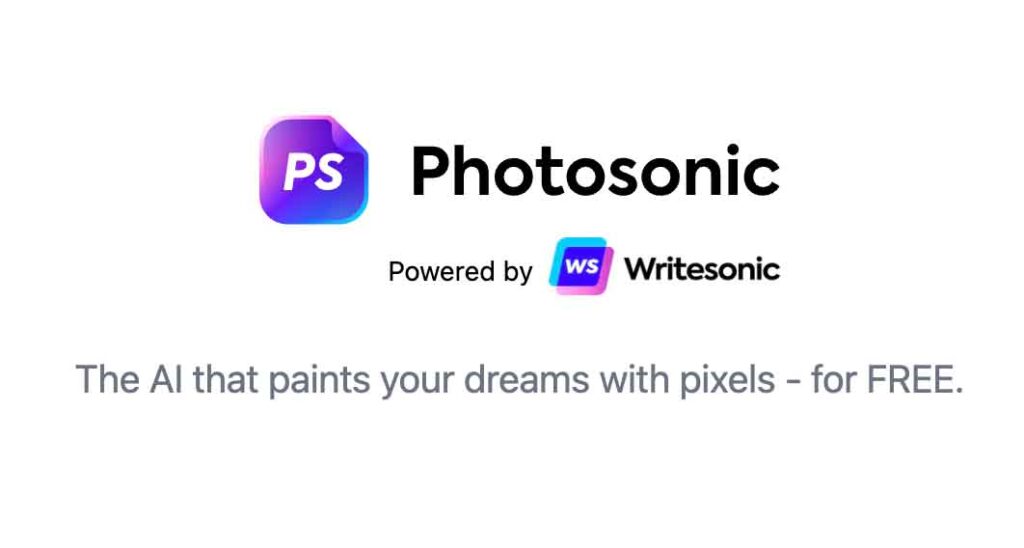
During our tests, we found that Photosonic creates medium quality images, lagging behind top competition. On the plus side, the UI is pretty simple to use, albeit lacking in number of customization options. In the competitive AI art generator landscape, we think Photosonic will need some improvements both in terms of pricing and in terms of image quality to be able to have a chance in racing for the top spot.
Features
- Text-to-image prompt based AI art generator.
- Easy to use clean interface.
What we liked
- Uncluttered AI that makes image creation easy.
- Fast image creation.
What we did not like
- Medium quality images.
- Free version only gives you 10 images.
- Paid version is expensive compared to competition.
- Lacks variety in customization parameters.
- Watermarks in free images.
Pricing
Free version of Photosonic is pretty limited: no HD quality downloads, only 10 free images, no priority support. Premium plans start at $10 / month and will give you 100 images.
Platform
Photosonic from Writesonic is currently a web based tool.
Copyright
In its Terms & Conditions, under the “Intellectual Property” heading, Photosonic links to a stability.ai web page (the organization behind Stable Diffusion), however the link goes to a 404 page (https://stability.ai/stablediffusion-terms-of-service).
How to use Photosonic AI Art Generator?
You can start using the Photosonic AI art generator by visiting the website, and signing-up. The interface is clean and easy to use, but your options for customizing the images are limited. If you choose the free (trial) option you’ll get 10 credits which amounts to 10 images.
Sample Photosonic AI Art


17. Blue Willow AI Art Generator
Blue Willow is a recently launched AI art generator that takes a very similar approach to Midjourney by using Discord as its image creation platform. Founded in December 2022, Blue Willow is still in early Beta and the founding team prefers to stay in stealth mode, which we found a bit curious. Blue Willow defines itself as the “Google Flights” for AI models, meaning it aggregates different AI models in AI art generation, including Stable Diffusion.
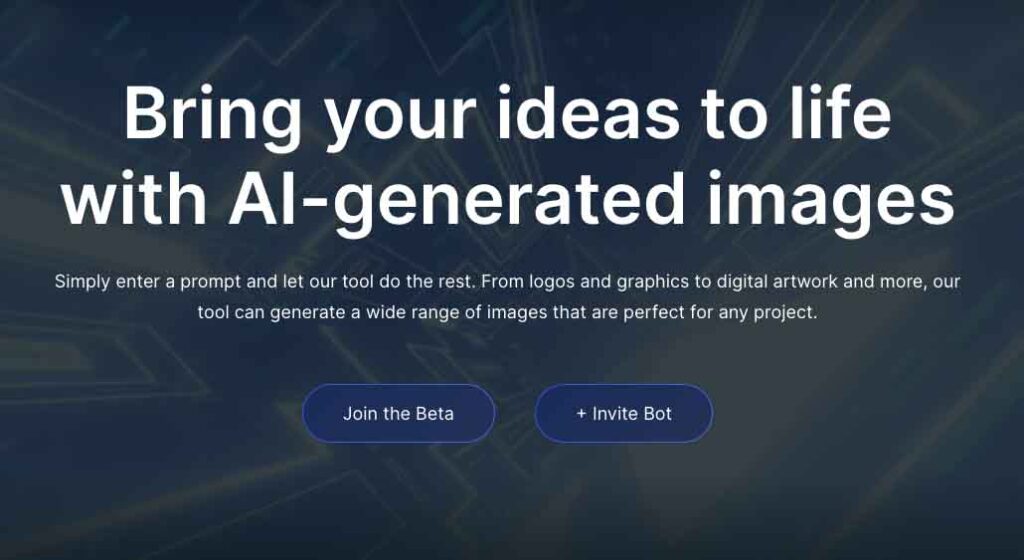
During the Beta phase, creating AI art with Blue Willow is totally free. Similar to Midjourney, you use their Discord server to create images using the /imagine prompt.The website does have any info / tutorials on how to use the tool but you’ll find plenty information and faqs in the Discord server.
Features
- Text-to-image Discord bot.
- Aggregator of different AI art generator models.
What we liked
- Discord server has an active community and plenty of information for newcomers.
- Fast image creation.
- Image creation is free during the Beta phase.
What we did not like
- Quality of images could be better.
- Channels where you create images are pretty populated so it is easy to miss your own creation between all the messages.
- We wished there would be more info on the website.
- Stealth mode of the founders raises eyebrows.
Pricing
Using Blue Willow is currently free of charge. Their Terms & Conditions state hints that there will be a paid version available soon as well.
Platform
Bluw Willow runs on their Discord server.
Copyright
Blue Willow states that you own the right for the creations in their FAQ page.
How to use Blue Willow AI Art Generator?
First order of business is to install Discord on your computer. Then you’ll need to get access to their Discord server using this link. When you are in the server, just visit a rookie channel and you’ll be able to enter your text prompts from there. For more information, please visit their Getting Started page.
Sample Blue Willow AI Art


18. Fotor AI Art Generator
Fotor is both a text-to-image AI art generator and an image-to-image AI art generator. It’s interface is simple to use, letting you choose from different styles and effects in an easy-to-use format. It also offers detailed photo editing capabilities like collages and portrait beauty filters. Fotor supports 9 different languages including Chinese and Japanese.
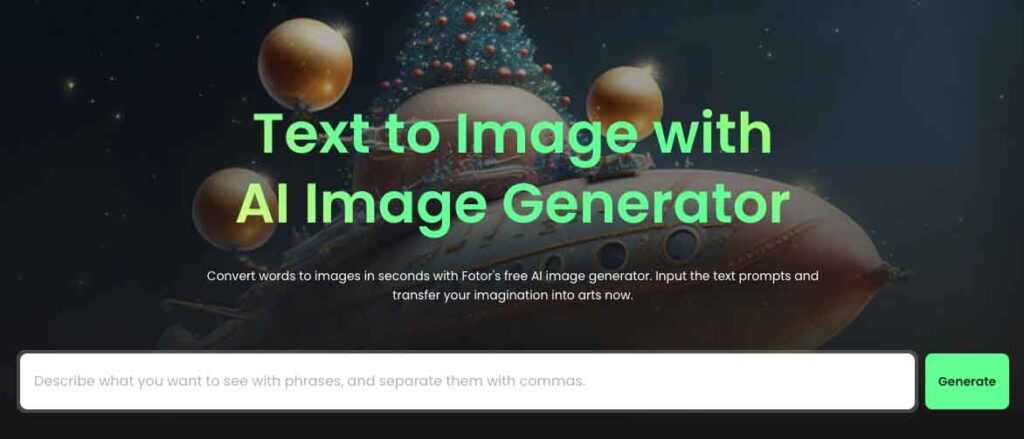
In our tests, we found Fotor’s images to be high quality and its speed to be fast. Fotor also has a design suite approach, offering templates for marketing / sales graphics. Fotor’s free version is enough to test the capabilities, but we would like to have more credits in the free version to try AI art creation functionalities.
Features
- All in one design suite.
- Text-to-image and image-to-image AI art generator.
What we liked
- High AI generated image quality.
- Price of the whole suite is relatively cheap.
- Marketing and sales templates are useful.
What we did not like
- UI is a bit cluttered when you compare it to tools like Canva.
- Free version is very limited.
- Detailed tutorials / guides for newcomers are not available.
Pricing
Free version of Fotor is OK to test it, but very limited as you can only create 5 images in the free mode. To get the benefits of the many tools Footer offers, you’ll need a pro plan. Pro plans is priced at $7.19 / month and the Pro+ plan is $15.99 / month. Pro+ plan will give you access to 1,000,000 HD stock photos (vs. 1,000 in the Pro plan), and 10 Gigabytes of cloud storage (vs 2G on the Pro plan).
Platform
Fotor is available on all major platforms, as a web application and as Android / iOS applications.
Copyright
Commercial use of generated images are only permissible in the Pro and Pro+ paid plans.
How to use Fotor AI Art Generator?
To access Fotor’s AI art generator, visit Fotor’s dedicated AI art generation page. You’ll be able to describe the your image with your text prompt and Fotor will create it almost instantly.
How to use Fotor AI Art Generator?

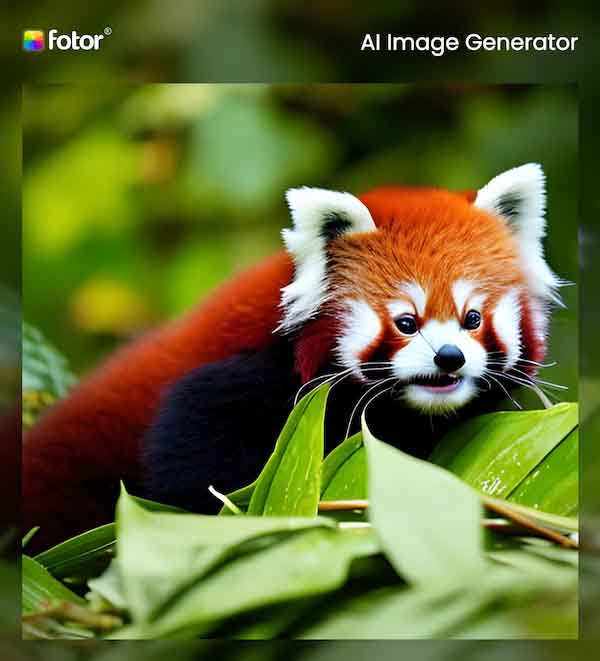
19. Pollinations AI Art Generator
Pollinations AI is one of the fresh players in AI art generators. They are a small team based in Berlin and have created an impressive tool for such a small team. It brands itself as “Your engine for personalized media” and offers many more features than only text-to-image art generation. Pollinations AI also features an NFT series generator, a social media art creation bot and “Pollination Studio”, their on-demand commissioned work for music videos installations and interactive experiences. They also have a Discord server where you can get together with the creative community.

In the Explore section of the website, you can see that Pollinations AI support nearly all of the text-to-images models. Each model has its own advantages and it is fun to try them all. In our tests we were underwhelmed with the speed of image generation but different models will produce varying results.
Features
- Text-to-image AI art generator.
- You can test multiple models.
- NFT support, AI video editing support.
What we liked
- Easy to use interface.
- Ability to choose from an extensive list of AI models.
- Allows integrations to use their tools on custom websites.
- Currently the Pollinations web app is free to use.
What we did not like
- Image quality is not on par with top tier AI art generators.
- Lack of customization options.
- Slow image creation speed (to be honest that is understandable since it is free to use.)
- For a Beta product, we wished it provided more “free” use for testing & providing feedback.
- While Pollinations adverts NFT creation as a special feature, there is no dedicated tool for it.
Pricing
Pollinations AI is currently free to use.
Platform
Pollinations is available as a web app. They also have their own Discord server, but we found it not to be very active.
Copyright
Pollinations AI says that the AI models are open-source and there is a note in their Discord server that says “It’s ok to share your creations but please consider how others might view your content.” Other than that we were not able to find specific terms about ownership or commercial use.
How to use Pollinations AI Art Generator?
We loved that Pollinations AI does not require you to sign-up to use the tool (though that might change in the future). Just visit the site, and show your imagination. If you would like to test different models, you’d have a lot of fun in the Explore section. Discord server seems pretty inactive, but we loved the ambitions of the small team and looking forward to see what they will bring to the table.
Sample Pollinations AI Art
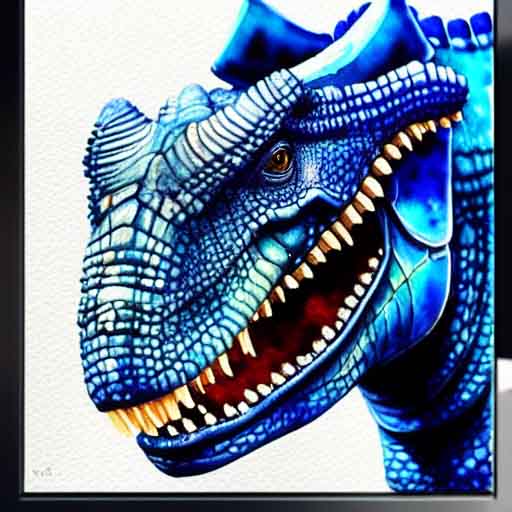

20. Hypotenuse AI Art Generator
Hypotenuse AI is another AI content generator suite that inevitably added an AI art generation tool to its arsenal. The suite features writing blog articles, product descriptions, headlines as well as social media content such as instagram captions and Google/Facebook ads text. Image generation is a new feature they have and it allows users to generate text-to-image based creations. Hypotenuse’s AI art generator allows you choose the type of image (photo, illustration, artwork), its aesthetic (steampunk, vintage etc.), its mood and lightning.
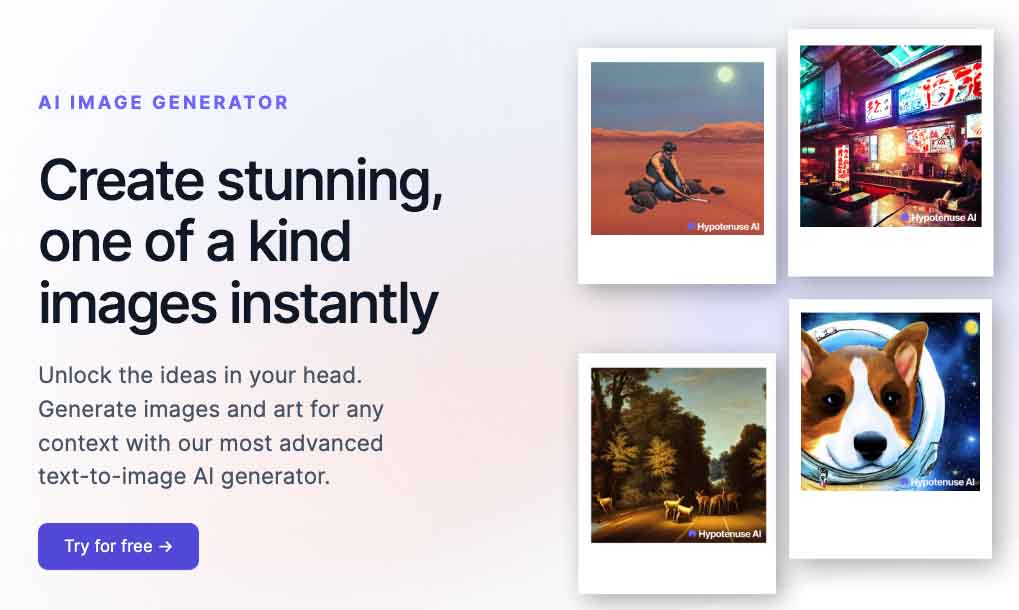
You can use the free version of Hypotenuse AI for 1 week and that will give you enough time to test its art generation skills. In our tests, we were able to generate high quality images, but you’ll have to play with the customization options a bit. The advantage of all-in-one AI content generators is that they provide convenience to its users. We found Hypotenuse’s pricing to be cheaper than similar AI content suites and if you’re already a customer of the application, you’ll find the AI art creation abilities a welcome addition.
Features
- All-in-one AI content creation suite.
- A single pricing structure that covers all the services.
- Text-to-image AI art generator with plenty of customization options.
What we liked
- Image generation tool is easy to use.
- Free version is good enough to test its features without any pre-payments.
- Decent image quality.
What we did not like
- Pricing and credits usage is not as transparent as we would’ve liked.
- Image quality is not on par with top AI art generators.
- It is not cheap.
Pricing
When you sign-up for Hypotenuse, you’ll get a 7 days trial and some credits which are decent enough to test the tool. We could not figure out the credit cost of image creation though, as it was not transparent. If you are willing to upgrade to the watermark-free premium plan, the cheapest option starts at $29 / month and it will give you 100 credits, 200 watermark-free images, and access to AI article wizard. The credit cost of each product (images, articles, etc.) is not very granular/transparent so we could not figure out the amount of content we can generate in detail with each plan. We wished the website has a table showing samples of mixed content usage limits available with each plan.
Platform
Hypotenuse.AI is available as a web application.
Copyright
In its Terms & Conditions, it says “You retain any and all of your rights to any Content you submit, generate, post or display on or through Service and you are responsible for protecting those rights.“
How to use Hypetenuse AI Art Generator?
Access the specific page for Hypotenuse AI Art Generator. Once you sign-up, you’ll have 7 days to try the tool for free. There is also a step-by-step guide on art creation when you open the site for the first time.
Sample Hypetenuse AI Art


21. Shutterstock AI Image Generator
Shutterstock is a leading global tech company that provides images of all varieties to be used for commercial purposes. It is also known to be expensive. The company is in a tight spot since the advance of AI art generators as they are a direct competitor to its business model. In order to not be left behind, Shutterstock released its own AI art generator, and as expected, you cannot download any generated images for free.
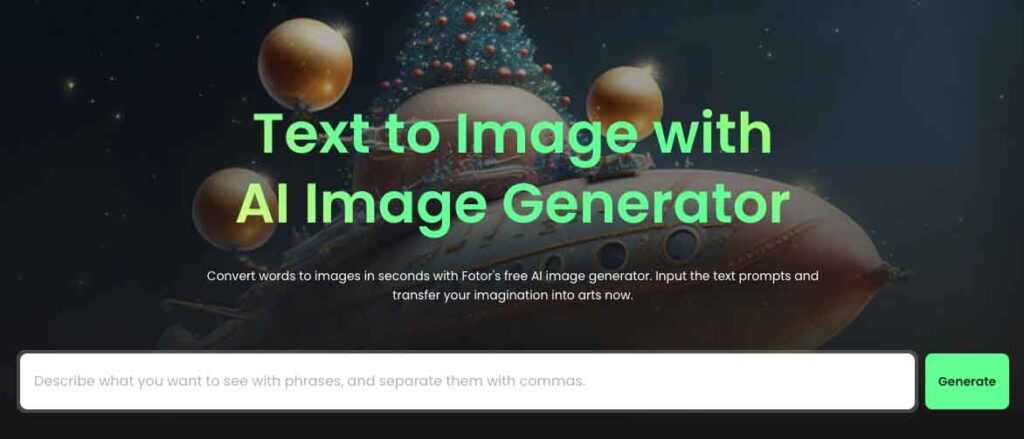
Shutterstock is in a tough spot. If their AI art generator performs really well, it would cannibalize its stock image sales. On the their hand, if it generates poor quality images, users will stop using Shutterstock’s services. In our tests, we found created images to be mediocre.
Features
- Text-to-image AI art generator.
- Backed-up by the well-established company in stock images.
What we liked
- If you are already using Shutterstock, it might be a good alternative to find a correct image for your needs from one provider.
What we did not like
- No free images unless you can catch a free trial offer that is available from time to time.
- Low quality image generation.
- No customization or adjustment parameters before or after creation.
Pricing
Shutterstock is not cheap. If you do not own a subscription, you’ll need to get one to be able to access the stock images and the AI art generator. If you’re only interested in images (i.e. not music and videos), the cheapest plan is $59 / month which will give you 25 images ($2.36 apiece). If you are a heavy user, a discounted plan is available for $169 USD / month, giving you the right to download 350 images ($0.48 per image). These are for standard licenses with unlimited web distribution. If you want unlimited print/advertising/packaging distribution, then you’ll need to shell out $100 per image.
Platform
Shutterstock is available on web, Android and iOS.
Copyright
Shutterstock has extensive licensing details. For the standard license, you’ll have unlimited commercial web usage rights. The enhanced license will further allow you to use the images on print/advertising and packaging. Since AI is new, they have this extra note about it: “Shutterstock does not review AI-generated content for compliance with Shutterstock’s content compliance standards. AI-generated content may not be used to infringe, misappropriate, or violate the intellectual property or other rights of any third party, to generate spam, false, misleading, deceptive, harmful, or violent imagery.“
How to use Shutterstock AI Image Generator?
It is easy to generate AI art with Shutterstock, more so if you’re familiar with its interface. Visit the Shutterstock’s specific page for AI art generation and follow the steps.
Sample Shutterstock AI Art
We were not able to download free samples from the ShutterStock website but we’ll say that the quality of the images created was not a match for the top AI art generators.
22. Booth AI Art Generator
Booth.ai website differentiates itself from other AI art generators by focusing on creating lifestyle images for product/e-commerce websites and we must say we really liked the idea. In the already crowded AI art space, this unique proposition has a lot of potential. On the website, they brand themselves with the words “your new AI photographer awaits”.

While the homepage of the website suggests that Booth.ai can make a model wear your jacket, in our tests we found that not to be exactly true. For standard consumer CPG products like a cream jar, the tool does a good job of putting them on a marble countertop, but for more complex scenes it still needs some improvements to make. You can also create images based on text prompts, but we found significant artifacts in the photos we generated. Still, we think this is a promising concept and we’ll be keeping an eye on booth.ai
Features
- AI for creating product placement / product photos.
- Ability to manage a product portfolio.
- Still in Beta.
What we liked
- We liked the concept of AI art for product photos.
- Currently works relatively well with rigid products like bottles, or cosmetics.
What we did not like
- Boot.ai is still in Beta some it lacks some of the functions (“coming soon”).
- currently creating images takes too long (4-5 minutes).
- Text-to-image ai art generator shows visible artifacts.
- For a Beta product, we wished it provided more “free” use for testing & providing feedback.
Pricing
When you sign-up to use Booth.ai, you’ll get 1 free product to create and about 25 image creations. Pro plans start at $95 / month (250 images, 2 products).
Platform
Booth.ai is available as a web application.
Copyright
We could not find any specific info about copyright or license ownership, but feel free to explore the Booth.ai’s terms & conditions yourself.
How to use Booth AI Art Generator?
You can start exploring the capabilities of Booth.ai by visiting their website and signing-up. After you login, the app will show you a step by step guide to make you familiar with the interface, which is a welcome addition.
Sample Booth AI Art
Booth AI is not a standard AI art generator, it is focused on AI art for product placements. So our typical prompt tests were not available for booth AI.
23. Bigsleep AI Art Generator
Contrary to a commercial AI art generator, Bigsleep AI is a command line tool. The downside is you’ll need to be familiar with programming to install and use it on your computer, the upside is it’s totally free! For the best (and fast) experience you’ll need a powerful computer, preferably with a dedicated GPU.
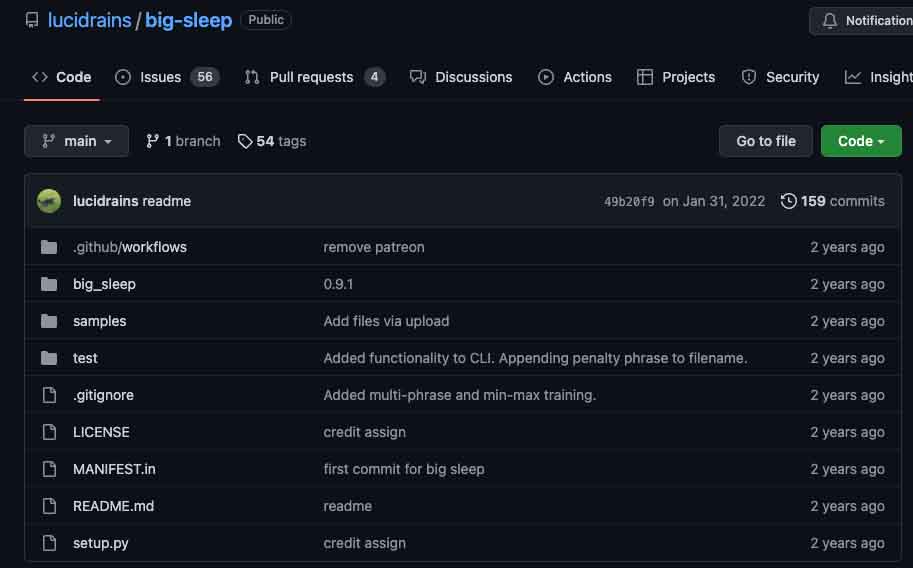
BigSleep uses Open AI’s CLIP (Contrastive Language-Image Pre-Training) neural network model and the generator from BigGAN (Generative Adversarial Network). There are many projects on the web currently using this model and one of them can be seen on this BigSleep GanArt website.
Features
- Text-to-image AI art generator for developers.
- Open source model.
What we liked
- Bigsleep is open source and free to use.
- If you’re a developer, it has a lot of parameters to customize the output.
What we did not like
- Not user friendly. You’ll need to know programming to use it.
- Needs a dedicated GPU for better performance.
Pricing
Bigsleep is free to use.
Platform
Bigsleep is a command line tool, so currently it is not accessible via a webpage.
Copyright
Usage of Bigsleep and images created with it comes under the MIT license.
How to use Bigsleep AI Art Generator?
Since Bigsleep is a command line tool, there aren’t any websites that you can sign-up for and test it. You’ll need to have programming experience to use it. For the curious folks, there is an extensive guide on using it via Google Colab (a machine learning tool by Google Research that allows you to run Python code) here on this reddit page. Source code of Bigsleep is here on GitHub, and make sure you take a look at the BigSleep read-me doc.
24. Upcoming: Google Imagen AI Art Generator
Google, the tech behemoth and one of the original backers of OpenAI, has been particularly silent on the AI art front until last year. In 2022 however, they announced their Google Imagen product for text-guided image creation and editing in a research paper. When you visit the website, you’ll see that the showcased images are pretty impressive (we didn’t expect less from Google), but it was only a research paper at that point. So there were no publicly accessible way of testing the tool.

Later on, in November 2022 Google announced that it will integrate a limited version of Imagen into its AI Test kitchen app (available in US only). A consumer oriented roll-out is expected to happen in 2023, but no concrete dates are set yet.
Features
- Text-to-image AI art generator from Google.
- Imagen product family has a video ediot in its AI art tool family as well.
- Not full featured public release yet.
What we liked
- Sample images in the Imagen showcase website is pretty impressive.
What we did not like
- We think Google is late in jumping to the AI art generation bandwagon.
- No wide-scale public availability.
Pricing
Since Google Imagen has been publicly released yet, pricing is unknown.
Platform
Currently users can test Google Imagen in a limited fashion using its AI Test Kitchen App.
Copyright
No copyright details are available as of February 2023.
How to use AI Dreamer AI Art Generator?
Although Google Imagen is not yet widely available to the public, there are plenty of images that show its potential capabilities on the Google Imagen website. There are also the Imagen Video and the Imagen Editor webpages that give more technical info (& sample AI art) about the model and its capabilities. If you are based in US, you can install the Google AI Test Kitchen app to explore the features of Imagen, although with a scaled-down feature set.
