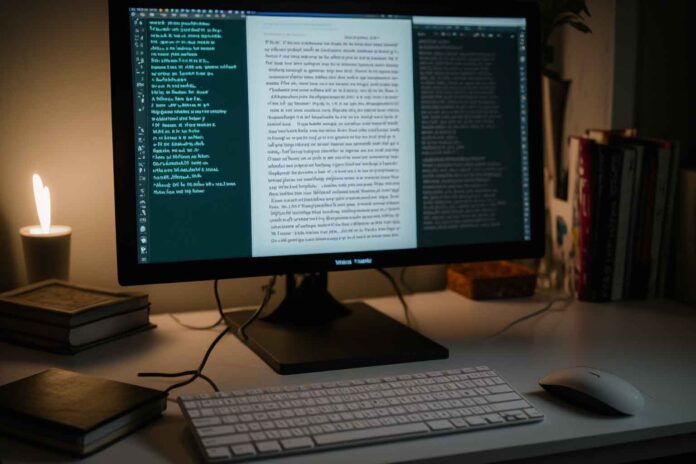If you’re reading this, chances are you’ve heard about ChatGPT and might be wondering what is ChatGPT. ChatGPT is, in the simplest terms, an advanced language model and a generative AI, that can have conversations with humans. ChatGPT is a powerful tool that can help you with anything from generating creative writing ideas to answering complex questions.
But what exactly is it, and how does it work? In this article, we’ll delve into the intricacies of ChatGPT, exploring its features and capabilities, as well as discussing how to use it effectively.
ChatGPT is a large language model (LLM) developed by OpenAI that uses deep learning techniques to generate text that resembles human writing. It’s based on a technology called GPT (Generative Pre-trained Transformer), which has revolutionized the field of natural language processing (NLP).
At its core, open AI’s new toy is essentially a chatbot that uses artificial intelligence to analyze and understand human language. This means that it can “read” and “understand” natural language text, and generate text that is contextually relevant and coherent.
But this is not your typical chatbot. Unlike traditional chatbots that rely on pre-programmed responses to specific questions or inputs, ChatGPT is much more flexible and adaptable. It can generate text on a wide range of topics and respond to a variety of prompts, making it a powerful tool for a wide range of applications.
One of the main advantages of the tool is its ability to learn from large amounts of text data. It has been trained on vast amounts of text data, including books, articles, and websites. This means that it has a deep understanding of language and can generate high-quality text that is both contextually relevant and grammatically correct.
Another advantage of ChatGPT is that it can be customized to suit specific needs. For example, it can be fine-tuned to generate text in a specific style or tone, or to focus on a particular domain or topic. This makes it a versatile tool that can be used in a wide range of contexts, from creative writing to customer service.
In the next sections of this article, we’ll explore how the generative AI tool works in more detail, discussing its features and capabilities, as well as how to use it effectively. Whether you’re a writer, a student, or just someone curious about the power of artificial intelligence, ChatGPT has something to offer. So let’s get started! (Feel free to jump to the relevant section using the table below.)
How Does ChatGPT Work?
ChatGPT is a complex piece of technology that uses artificial intelligence and machine learning techniques to generate text that resembles human writing. At its core, this large language model is based on a technology called GPT (Generative Pre-trained Transformer – see the second section for more details about this).
In simple terms, GPT is a language model that has been pre-trained on vast amounts of text data. This means that it has a deep understanding of language and can generate high-quality text that is both contextually relevant and grammatically correct.
When you use ChatGPT, it works by taking the text input that you provide and analyzing it to understand the context and meaning of your message. It then uses this information to generate a response that is relevant and coherent.
One of the key features of the model is its ability to generate text that is fluent and natural-sounding. It does this by analyzing the context and structure of the input text, and then generating a response that is contextually relevant and grammatically correct.
ChatGPT is also able to generate text that is diverse and creative, which makes it a powerful tool for generating ideas or brainstorming. For example, if you provide it with a writing prompt, it can generate a wide range of ideas and concepts that you can use to kickstart your writing process.
Another important feature of ChatGPT is its ability to learn from feedback. This means that as you use it, it can learn from your responses and adjust its behavior accordingly. For example, if you consistently correct its responses to a specific type of question, it will learn from your corrections and improve its accuracy in the future.
However, it’s important to note that the tool is not perfect, and it can make mistakes. For example, it may generate responses that are irrelevant or nonsensical, or it may struggle with more complex or nuanced language. But overall, it’s an incredibly powerful tool that can be used in a wide range of contexts.
In the next sections of this article, we’ll explore the specifics of using the tool, including what GPT stands for and how to use it effectively. Whether you’re a writer, a student, or just someone curious about the power of artificial intelligence, there’s something for everyone in ChatGPT. So let’s dive in and explore the world of language modeling!
What Does GPT stand for in ChatGPT?
If you know and use ChatGPT, you are probably wondering what does “GPT” stand for and what’s its role in ChatGPT.
GPT stands for “Generative Pre-trained Transformer,” which is a type of language model that has been pre-trained on vast amounts of text data. The “transformer” part of the name refers to the neural network architecture that is used to build the model.
In essence, GPT is a technology that allows for the generation of natural language text, based on pre-existing text data. It does this by analyzing the patterns and structure of the text data and using this information to generate new text that is similar in style and content.
GPT has revolutionized the field of natural language processing, and has been used in a wide range of applications, from chatbots to language translation tools. It’s particularly powerful because it can be fine-tuned to focus on specific domains or topics, which makes it a versatile tool for a wide range of applications.
In the case of open AI, GPT plays a critical role in generating the text that is used in the conversation. The pre-trained GPT model is used to analyze the input text and generate a response that is contextually relevant and grammatically correct.
One of the key advantages of using GPT is that it allows for the generation of diverse and creative text. Because GPT has been pre-trained on vast amounts of text data, it has a deep understanding of language and can generate text that is contextually relevant and stylistically appropriate.
In the next sections of this article, we’ll explore how to use ChatGPT effectively, including tips on generating high-quality responses and using the tool to its full potential.
How To Use ChatGPT?
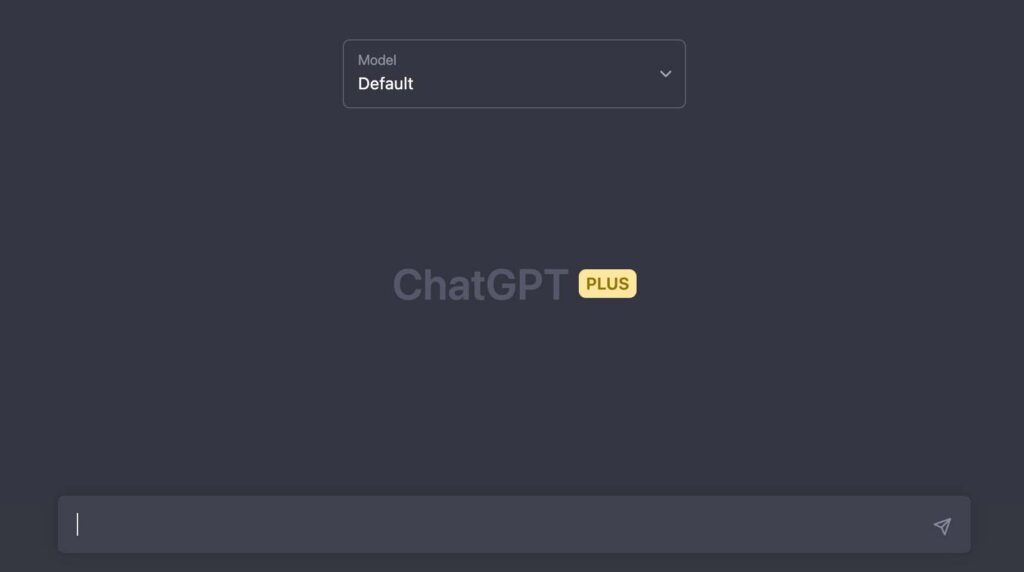
Now that we’ve discussed the technology behind ChatGPT, let’s explore how to use it effectively. The AI assistant is available for free to use on the ChatGPT website. Head over to the website, sign up with your Google or Microsoft account and you’ll be taken to the interface where you can enter prompts. The free version has its limitation though – when the system is near its capacity, subscribed users will get priority access (subscription is $20 USD per month). When you are using ChatGPT, there are a few key tips and tricks to keep in mind.
Start with a clear prompt or question
When using ChatGPT, it’s important to start with a clear prompt or question. This will help the model understand what you’re looking for and generate a relevant response. Avoid using vague or open-ended prompts, as this can lead to irrelevant or nonsensical responses.
For example, if you’re looking for creative writing ideas, start with a specific prompt such as “write a story about a detective who solves a crime in a small town.” This will give ChatGPT a clear understanding of what you’re looking for and help generate more relevant ideas.
Provide context and background information
It’s also important to provide context and background information to help the model understand the topic at hand. This can include providing relevant details about the subject matter, as well as any relevant cultural or historical context.
For example, if you’re asking a question about a specific event or person, provide some background information to help ChatGPT understand the context. This can include information about the time period, location, or cultural background.
Use specific language and avoid ambiguity
ChatGPT will perform best when you use specific language and avoid ambiguity. This will help the model understand what you’re looking for and generate more relevant responses.
For example, if you’re asking a question about a specific topic, use specific terminology and avoid using vague or general language. This will help ChatGPT understand the nuances of the topic and generate more accurate responses.
Give feedback and corrections
One of the key advantages of ChatGPT is its ability to learn from feedback. If ChatGPT generates a response that is irrelevant or nonsensical, provide feedback and corrections to help it improve. ChatGPT remembers your previous inputs on that chat window, and will adjust its replies accordingly.
For example, if ChatGPT generates a response that is completely off-topic, provide feedback and correct its response. This will help ChatGPT understand the nuances of the topic and generate more relevant responses in the future.
Experiment with different settings and customization options
The tool offers a range of settings and customization options that can be used to fine-tune the model to your specific needs. For example, you can train the model with your feedback to generate more or less creative responses, or customize the model to generate text in a specific style or tone.
Experimenting with these settings and options can help you get the most out of ChatGPT and generate responses that are tailored to your specific needs.
Most probably you’ve already heard that many students across the US are using ChatGPT to help write their homework, and teachers are trying ways to block them. It is no wonder that writing essays with ChatGPT, or at least enlisting its help will be much more popular in the future. In the next section of this article, we’ll explore the limitations of ChatGPT and discuss whether it can be used to write essays or other long-form content.
Can ChatGPT Write Essays?
While ChatGPT is a powerful tool for generating text, it’s important to note that it may not be the best tool for writing essays or other long-form content. While it can certainly be used to generate ideas or brainstorm, it may struggle with more complex or nuanced language, or with organizing ideas into a coherent structure. So keep this in mind if you want ChatGPT before asking it to do the heavy lifting for you!
That being said, there are a few things to keep in mind if you’re considering using ChatGPT for essay writing:
Use it as a starting point
When using ChatGPT for essay writing, it’s important to view it as a starting point rather than a finished product. Use ChatGPT to generate ideas and content, but be prepared to do significant editing and reorganizing to turn that content into a well-structured essay.
Provide clear instructions and prompts
The first order of business when writing essays is providing clear instructions and prompts to help the model understand what you’re looking for. This can include specifying the topic, the audience, and the tone of the essay. You can also ask ChatGPT to give you an outline of the discussion areas so that you can expand on them.
Provide feedback and corrections
As with any use of ChatGPT, it’s important to provide feedback and corrections to help the model improve. If the model generates text that is not to your liking, provide feedback and corrections to help it understand what you’re looking for.
Use it for research and brainstorming
One of the key advantages of ChatGPT is its ability to generate diverse and creative ideas. Use ChatGPT to generate ideas for your essay, or to brainstorm different approaches to the topic.
Be aware of the limitations
While ChatGPT can certainly be a useful tool for generating ideas and content, it’s important to be aware of its limitations. It may struggle with complex topics, or with organizing ideas into a well-structured format. Overall, while ChatGPT is not ideally suited for doing your homework for you, it can certainly be a useful tool for generating ideas and content.
How to Save a ChatGPT Conversation?
A lot of people are wondering if they can save their conversation with ChatGPT, and the answer is yes! ChatGPT does allow for copy-pasting the content it generates, so users are able to save the work generated by ChatGPT in a simple text format.